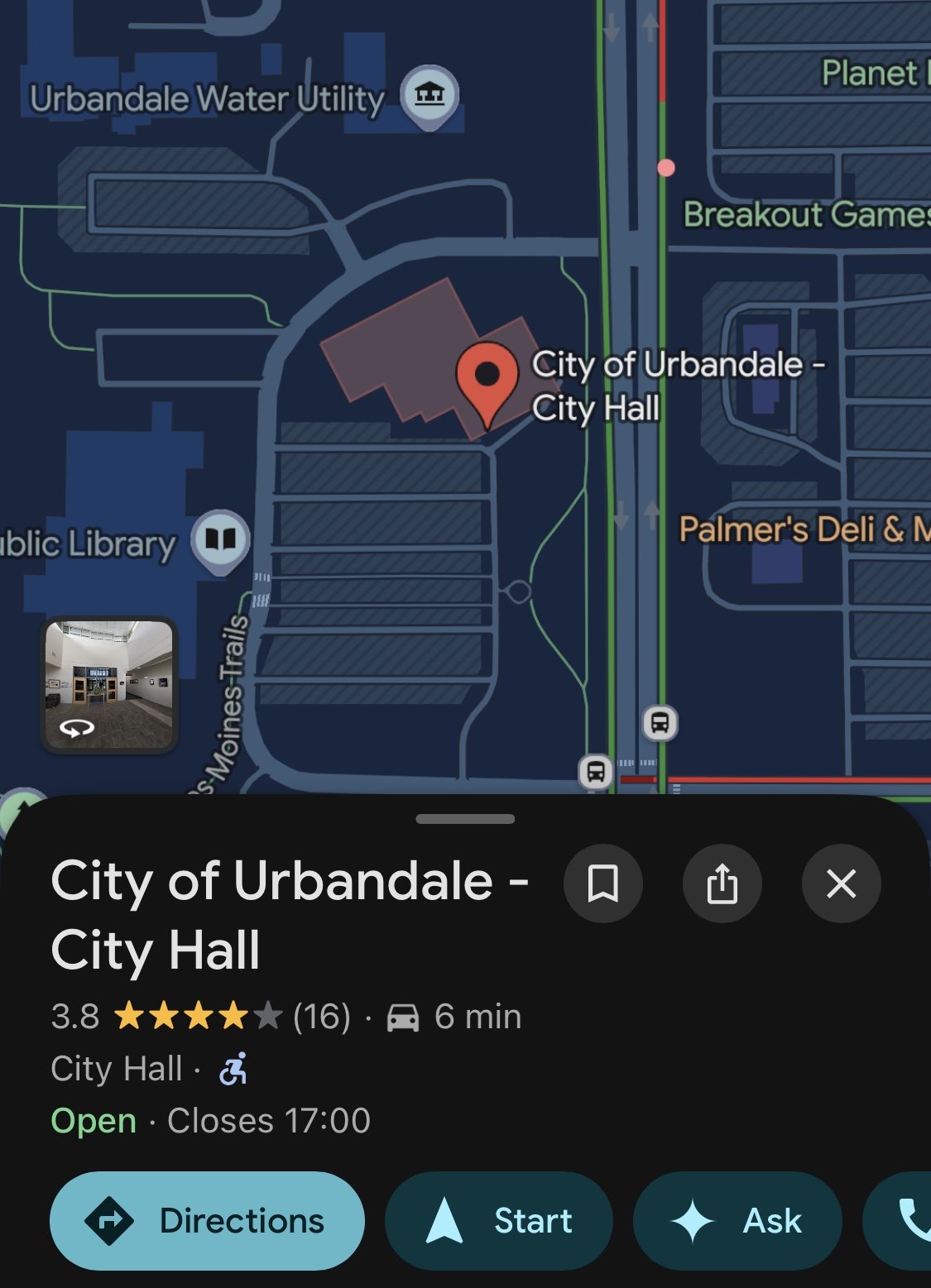How to Add Your Urbandale Business to Google Maps in 10 Minutes or Less
If you own a business, being on Google Maps isn’t just a “nice-to-have”. It’s essential. When people search for “coffee near me” or “hair salon in Urbandale,” you want your business to show up front and center.
The good news? Getting your business on Google Maps takes less than 10 minutes, and it’s completely free.
Here’s exactly how to do it step by step.
Step 1: Go to Google Business Profile
Head to google.com/business.
If you’re not already signed in, log in with your Google account (or create one).
Click “Manage now.”
Step 2: Enter Your Business Name
Type your business name into the search bar. If your business doesn’t appear in the drop-down list, click “Add your business to Google.”
Then choose your business category (for example, “Restaurant,” “Salon,” or “Medical Provider”).
Step 3: Add Your Location
If you have a physical storefront or office in Urbandale, select “Yes” when Google asks if customers can visit your location.
Then enter your business address carefully (this is what will appear on Google Maps).
If you work from home or provide services around town (like a cleaning company or photographer), you can choose “No” and list your service areas instead.
Step 4: Add Contact Info
Include your phone number and website link (if you have one). If you don’t have a website yet, that’s okay, you can still complete the listing. (And if you need help getting a clean, simple website up fast, that’s what I do!)
Step 5: Verify Your Business
Google will ask you to verify that your business is real. The most common option is a postcard by mail sent to your business address with a code on it.
Some businesses can verify instantly via phone, email, or video - if those options show up, take them!
Once verified, your business will appear on Google Maps and in local search results.
Step 6: Optimize Your Profile
Once you’re verified, don’t stop there. Fill out every section you can.
Add:
Your hours of operation
Photos of your space, products, or team
A short business description
A link to your social media profiles
This helps Google understand your business better and makes you more likely to show up when locals search.
Why It Matters
Adding your Urbandale business to Google Maps isn’t just about visibility. It’s about trust. When people can easily find your location, hours, and reviews, they’re far more likely to contact you or visit in person.
Even better? It boosts your local SEO, meaning you’ll show up more often in Google searches by people nearby.
Need Help?
If you’d like a hand setting up your Google Business Profile or adding your new website URL, I can help! I specialize in Squarespace web design for Urbandale businesses specifically as well as small businesses across the US, so your customers can find you online and fall in love with your website once they do.
📍 Let’s put your business on the map…literally!
Questions? Contact Urbandale Web Design to get started.